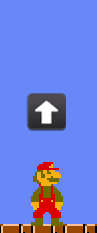This article applies to v2 of Elementor
While the need for global templates still exists in Elementor 3 and this content applies, the images and detailed instructions will need to be reviewed for accuracy!
A common practice for sites is to have templated content that has formatting and other features. Elementor has Templates, but once inserted on a page or post they do not get the updates made to the template. In fact, you don’t even know that section came from a template at all!
To work around this conundrum there’s a simple solution: Insert your template as a shortcode.
Elementor Section Template
This requires that Elementor Pro or you can use Anywhere Elementor on the cheap. I believe in support Elementor as a product so I’ll only be covering use with Pro here. I’m also assuming that you have already created your Elementor Section template. If you’d like me to share more on how to do this effectively just leave a comment below!
Templates in Elementor are chunks of content in the form of “Content” which are essentially Elementor built pages, Sections (a “row” of content), Global Widgets, and the Theme Builder types.
Go to your WP Dashboard and click on (or hover over) the Elementor menu. Under the Elementor Menu there’s a submenu called “My Templates”. Click on that to bring up the Templates and further narrow your selection by clicking on the Section tab.
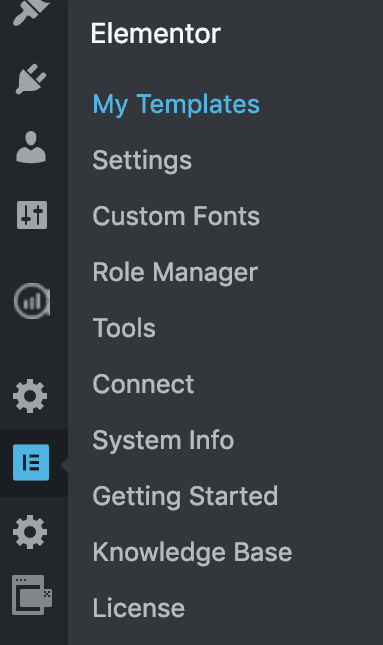
I often find that site owners have chunks of standard content and styling they use in multiple places that go beyond the “widget” and include things like background images, borders, effects, multiple widgets to construct a logical chunk of content. Section templates allow you to make a reusable chunk of widgets with background, columns, etc.. but once you place them any updates to the template are not reflected in the placed template. The placed template becomes a wholly independent section with no reference to the template that originated it.
Elementor Template Shortcode
Once you pull up the “My Templates” page you will see the Shortcode on the far right.
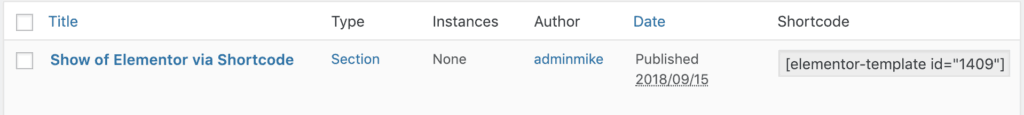
Of course I’m assuming here that you already have a section template you’d like to update in the future. If you don’t you can actually create and edit it right here in the templates page. For those of us WP Nerds, it may help to understand that Elementor Templates are a CPT.
When you’re ready to place the template you want to insert the Elementor Shortcode Widget under the “General” collapsible section. You can search for “Shortcode” if you’re having trouble finding it.
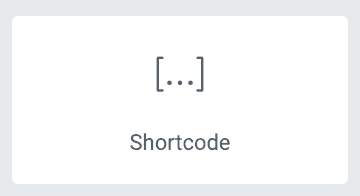
Once you place that widget, you just copy the template shortcode from the template listing and click the Apply button above. Easy-peasy
One final touch to the creation of your updatable Section template is to save the placed Shortcode Widget with your template as a Global Widget with the same name as your template with the suffix “Global”. The suffix is used when you want to select properly from a list that doesn’t differentiate between Global Widgets and other sections. Now go to the other pages you want this section to appear and place the global widget!
Updating Your Global Section
To update the global section you go back to the template and edit the template directly. Do not edit the Global Widget, Do not “Unlink” it. Just update the Template directly from the “My Templates” page!
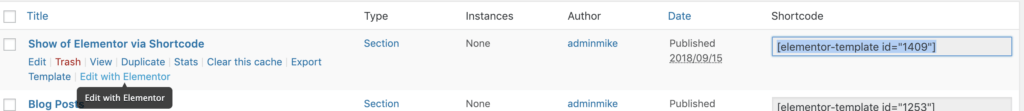
Make sure all future updates occur to the template directly and new placements of the template are made from the Global Widget with the same base name as the template.
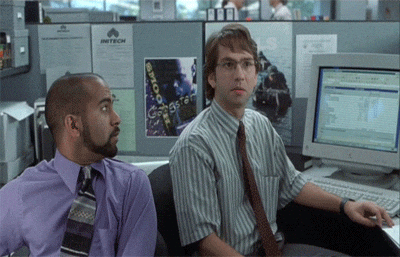
Bonus for WP 5.x/Gutenberg Blocks
With Elementor Blocks for Gutenberg you can drop in your new Global Section by dropping in the “Elementor Library” block and selecting your global widget, not the template you edit, but the Global Widget with the template name and the suffix “Global”
These would be useful when you want to intersperse a call to action template that might change over time. A discounted offer one month can be changed to a giveaway lead magnet the next. All across 100s of posts by changing only one template in Elementor Pro!
Finally, why don’t I just use Anywhere Elementor or another widget that enables you to embed shortcodes? There are two big reasons, first not supporting Elementor Pro means it dies or moves to become very expensive. I’m investing in the future of the usefulness of the product. Second, Elementor moves at a rapid pace of change and innovation with no heed given to products that cannibalize their paid product. This means that a future update could utterly break a deployment of Anywhere Elementor’s content or cripple you from using new features by forcing you to stay on an older version of Elementor. The cost in time and effort in the end just isn’t worth it if you need productive solutions like this one or have a large body of content!