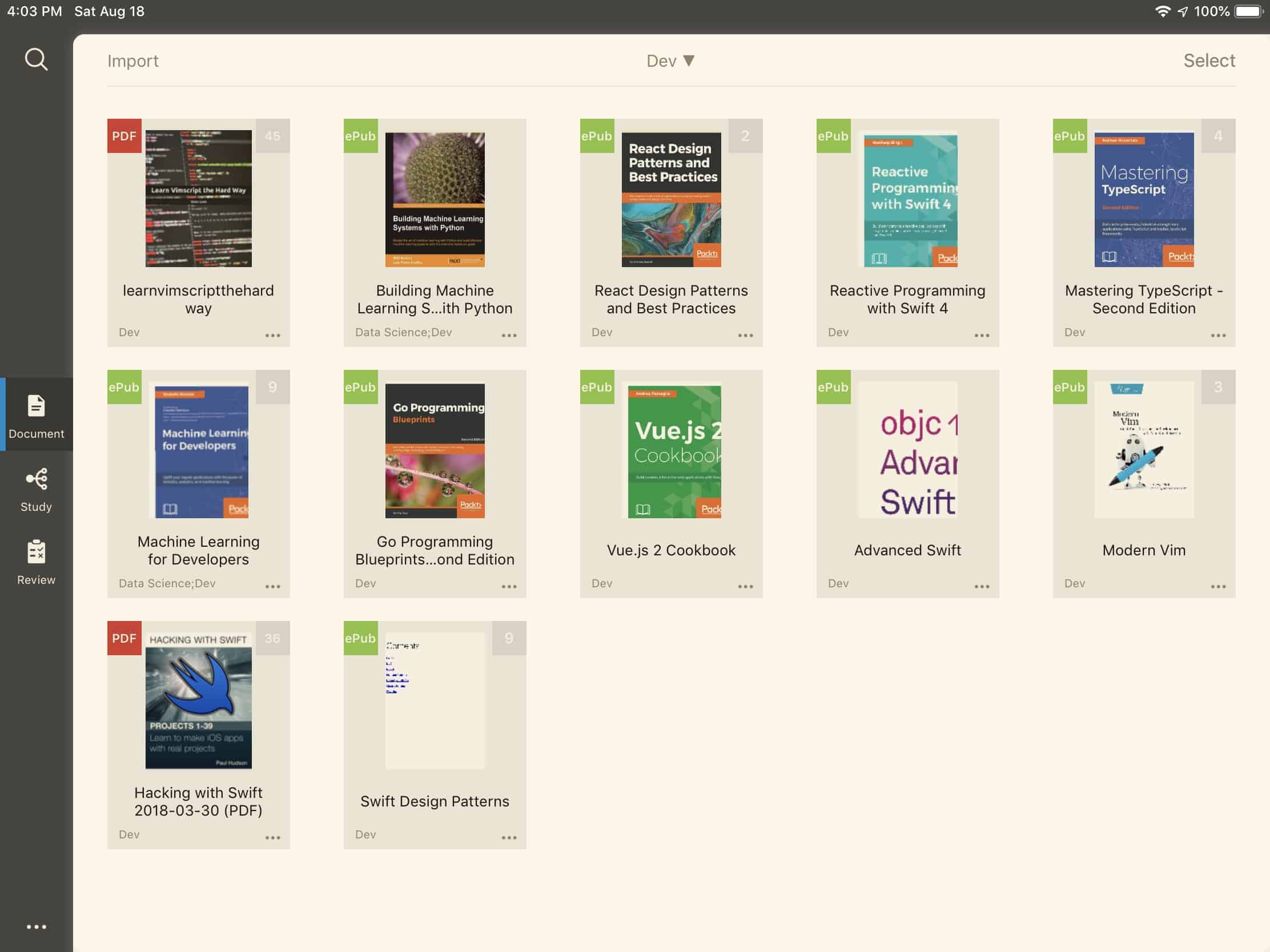MarginNote is a great application for reading and studying books and long-form documents in PDF and EPUB formats. In this review I will take a look at the following subjects from the perspective of an iPad Pro 10.5” user focused on the Apple Pencil:
1. How to get PDF and EPUB files into MarginNote on iPad
2. How to organize your documents and Study Notes
3. How to Read and annotate your documents
4. How to Capture your study notes for a document
5. How to use Study notes across multiple books and documents
The MarginNote app is in a class of applications that help you capture and do more with your studies. I like the way it enables you to take eBooks and bring them into a study environment that allows you to capture quotes, organize them into a hierarchy and make the read content a graphic and structural capture of your last reading of the document. It fits very well with my love of the book “How to Read a Book” by Mortimer Adler. It is able to take his timeless encounter with the written word and translate it to a connected world of content.
One of the habits I developed in my personal growth is the taking of physical margin notes that help me summarize the themes and ideas and capture my related thoughts that often cross books or other reference-able materials. The resources available online only make this more expansive and to capture much of that I use a tool called DevonThink. MarginNote gives me the ability to extract portions of these and link to resources online or in my personal database in DevonThink. This means that when I go back to a study subject like building habits or rituals, I can go to my study note in MarginNote and my reference-able captured notes in DevonThink.
MarginNote 3 is a recent update that streamlines and refines the previous version called Margin Note Pro with the companion MacOS Margin Note X with iCloud sync. I am still waiting for the macOS update that syncs with the iOS version, but the streamlined UX and new features make it worth the wait to stick to my studies on my iPad Pro 10.5” device.
MarginNote is a niche player in the space of studying and researching based on a book, document, or academic paper. I’ve used it for getting more out of books on productivity, in-depth reviews of academic papers, and technical documentation I need to squeeze the important elements from.